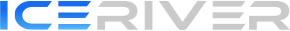If your KS3M is not producing hashrate after configuration according to the user manual, the following situations may occur:
Situation 1: Power Indicator Flashes Green 5 Minutes After Startup
This may be due to a connection issue between the power supply and the hashboard or control board. Follow these steps to check and resolve the issue:
1. Ensure that the power supply is firmly connected to the hashboard and control board. Situation 2: Machine's Indicator Lights Are Normal
Situation 2: Machine's Indicator Lights Are Normal
If the machine's indicator lights are normal but it still does not produce hashrate, it could be a mining pool configuration issue. Follow these steps to check and resolve the issue:
1. Try resetting the machine and then start mining with the default pool configuration.
2. If it produces hashrate after resetting, it indicates an issue with the pool configuration. Check if the pool settings are entered correctly or if there are any other issues.
Situation 3: WEB Interface Displays “Fan Abnormal”
If the WEB interface shows “Fan abnormal,” it indicates a fan failure preventing the machine from passing the self-check, thereby not producing hashrate. Follow these steps to check and resolve the issue:
1. Check if the fans of the KS3M are running normally, and if there are any abnormal noises or other issues.
2. If a fan fault is found, send the machine back to the service center for a fan replacement, or replace the fan yourself.
Repair Ticket Submission Link:https://www.iceriver.io/zh/my-account/repair-ticket/
If you still cannot resolve the issue following these steps or have any other questions, please contact our customer support team. We are here to assist you.
With this guide, you can quickly troubleshoot the KS3M not producing hashrate and resume your mining activities as soon as possible.