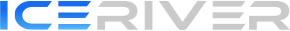How to check the order status?
1.Visit the ICERIVER online store official website at https://www.iceriver.io/ and click on "My account" to log in.

2.Log in to your personal account.

3.After logging in, click on "My account" to enter the user center.

4.Click on "ORDERS".