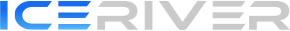In our mining machine products, indicator lights are divided into two categories: for small models and large models. These lights help users quickly identify equipment status and troubleshoot common issues for appropriate repairs. Below are the meanings of indicator lights for different models and corresponding troubleshooting steps.
I. Two-Light Models (Small Models)
Two-light models include the KS0 series, AL0 and RX0 series home miners, and LITE series models (e.g., AL2 LITE, KS2 LITE). These models are equipped with two indicator lights, one red and one green.


Indicator Light Meanings:
Red off, Green flashing: Machine is operating normally; no action is required.
Green flashing, Red flashing quickly: Indicates high temperature or network connection issues.
Green flashing, Red flashing slowly: Indicates that the machine's temperature is too low, not reaching optimal performance conditions.
Troubleshooting Steps:
Check Machine Temperature:
Ensure the ambient temperature around the device is not too high, and the ventilation openings are not blocked. If high ambient temperature or poor ventilation is observed, move the machine to a well-ventilated area. Avoid placing the device in enclosed spaces or near other heat sources.
Check Network Connection:
Verify that the network connection is stable, including network settings and mining pool configurations. Ensure the miner connects to the network and remains stable. If issues persist, restart the router or check for intermittent disconnections. For devices located far from the router or in poor signal areas, consider using better network equipment or wired connections.
Check Low-Temperature Conditions:
When the red light blinks slowly, the machine's temperature may be too low. Confirm whether the device is in a low-temperature environment, such as outdoors in winter or in a cold storage area. Additionally, check for overly strong external fans causing low temperatures. If so, adjust fan placement or reduce speed. Ensure the machine's fan speed is set to automatic rather than manually adjusted to suit the ambient temperature.
II. Four-Light Models (Big Models)
Large miners, such as the KS3 and KS5 series, are equipped with four indicator lights labeled D1 (red), D2 (green), D3 (red), and D4 (green). The four-light design allows users to understand machine status and diagnose abnormalities more precisely.

Indicator Light Meanings:
D2 flashing, D1, D3, D4 off: Machine is operating normally.
D1, D3 flashing, D2, D4 off: Fan issue detected during startup self-check.
D1, D2 flashing, D3, D4 off: Network connection issue detected.
D2, D3 flashing, D1, D4 off: High-temperature warning.
Troubleshooting Steps:
Fan Issues:
If D1 and D3 flash during startup self-check, it indicates a fan issue. Check the operation of all fans to ensure they are not damaged, deformed, or obstructed by debris. Replace faulty fans with the same specifications or contact the official repair center for assistance.
Network Connection Issues:
If D1 and D2 flash, inspect the network connection and mining pool configuration. Ensure network settings are correct and the machine can connect to the mining pool. Reset the machine and run it with the default mining pool configuration to rule out configuration errors.
High-Temperature Warning:
If D2 and D3 flash, indicating high temperature, check the ambient temperature. Ensure the device operates in a suitable environment (e.g., below 30°C) with unobstructed ventilation. Use external fans if necessary to assist cooling and maintain stable operation.
III. Further Support and Assistance
If the above troubleshooting steps do not resolve the issue or if the device continues to experience abnormalities, we recommend contacting our after-sales team or submitting a repair ticket.
Support Methods:
Official After-Sales Support: Submit a repair ticket at https://www.iceriver.io/my-account/repair-ticket/ Our team will assist with fault diagnosis and repair services.