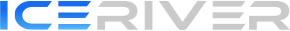Note: Unauthorized disassembly during the warranty period will void the warranty.Regular cleaning of hashboards is essential to ensure optimal performance and longevity of your equipment. Below are detailed cleaning steps and precautions:
1. Preparation
Power off the device and unplug it: Ensure the device is completely powered off to prevent electric shock or damage.
Prepare cleaning tools: Gather a soft brush, compressed air can, and cleaning cloth. Ensure these tools are clean and suitable for electronic device cleaning.
2. Remove External Dust
Use a soft brush or cleaning cloth: Gently wipe the device’s surface to remove dust and dirt. Avoid using solvent-based cleaners to prevent surface damage.
3. Clean Vents and Fans
Use compressed air can: Blow out dust from the vents and fans to ensure proper airflow. Avoid directly spraying the fan with compressed air to prevent bearing damage.
4. Clean Internal Hardware
Open the device case: Carefully open the device case to expose the internal hardware.
Use compressed air can or soft brush: Gently remove dust and dirt from the internal hardware. Avoid direct contact with electronic components to prevent static damage.
5. Check Connections
Inspect all connections: Ensure all cables are secure and there are no loose or disconnected wires. Check the condition of power cables, data cables, and other connections.
6. Organize Cables
Organize the device’s cables: Arrange power cables, data cables, and other wires neatly to avoid crossing and clutter. This helps maintain good heat dissipation and airflow.
7. Reassemble the Device
Reassemble the cleaned components: Ensure every part is in its correct place, and screws and clips are securely fastened.
8. Test the Device
Reconnect power and start the device: Perform tests to ensure the device is functioning normally.
Check cooling performance: Observe the device’s operation to ensure improved cooling performance.
Check for any abnormalities: Look for any unusual noises or malfunction signs, and address any issues promptly.
Precautions
Safety first: Always ensure the device is powered off before cleaning.
Use appropriate tools: Use cleaning tools specifically designed for electronic devices and avoid tools or cleaners that may cause damage.
Static protection: Avoid direct contact with electronic components during cleaning to prevent static damage.
By following these steps, you can effectively clean your hashboard and ensure the stable operation and longevity of your device.